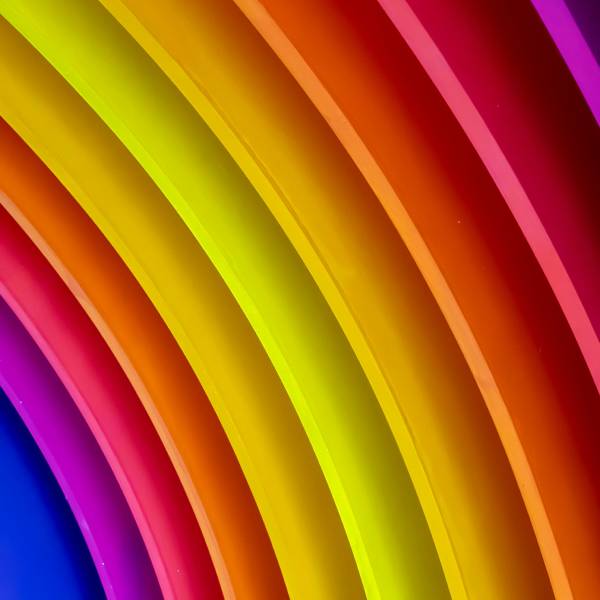CSS Clip-Path Generator
Custom Shape
Round Edges
The
inset() shape optionally allows values similar to border-radius for rounded edges. This new feature may be buggy in your browser.
to add points
to custom polygon.
to custom polygon.
Round Edges
The
inset() shape optionally allows values similar to border-radius for rounded edges. This new feature may be buggy in your browser.
Custom Shape
CSS Code (Click Code to Copy)
-webkit-clip-path: ;
clip-path: ;